Back in the late 90s and early 2000s websites were built behind closed doors. Only geeks who spoke the language of the code could do that. Businessmen spent several thousands of dollars to get a website built for their business. And freelancers and laymen couldn’t even dream of having a website in their name.
Now, cut to 2023. Today, teenagers can get a website up and running in minutes. Sometimes even from their smartphones.
No, that didn’t happen because we, humans, as a race, grew incredibly smart.
It is all thanks to the marvel of technology called website builders.

These online/offline tools provide us with all the resources needed to create a website.
- No need to write lines and lines of code.
Just pick the elements you need and place them where you want.
- No need to spend thousands of dollars.
Several website builders are available for free or at an affordable monthly fee.
- No need to compromise on quality or customization.
The potential of website builders is practically limitless.
Also, there are plenty of options to meet everyone’s needs and budgetary requirements.
But that’s what causes confusion too.
From the ocean of options, how do you pick the one that fits your needs?
Well, there is no one best website builder for everyone. The ideal website builder for a small business would definitely be different from the one for a large organization.
And this guide right here will help you find the right best website builder for business or personal needs.
Table of Contents
Step 1: Identify the core features/functionalities you need on your website
Before you find a tailor, you need to know what dress you want to get stitched, right?
Similarly, before finding a website builder, you need to know what kind of a website you need.
And to find out what kind of a website you need, you need to find answers to the following questions:
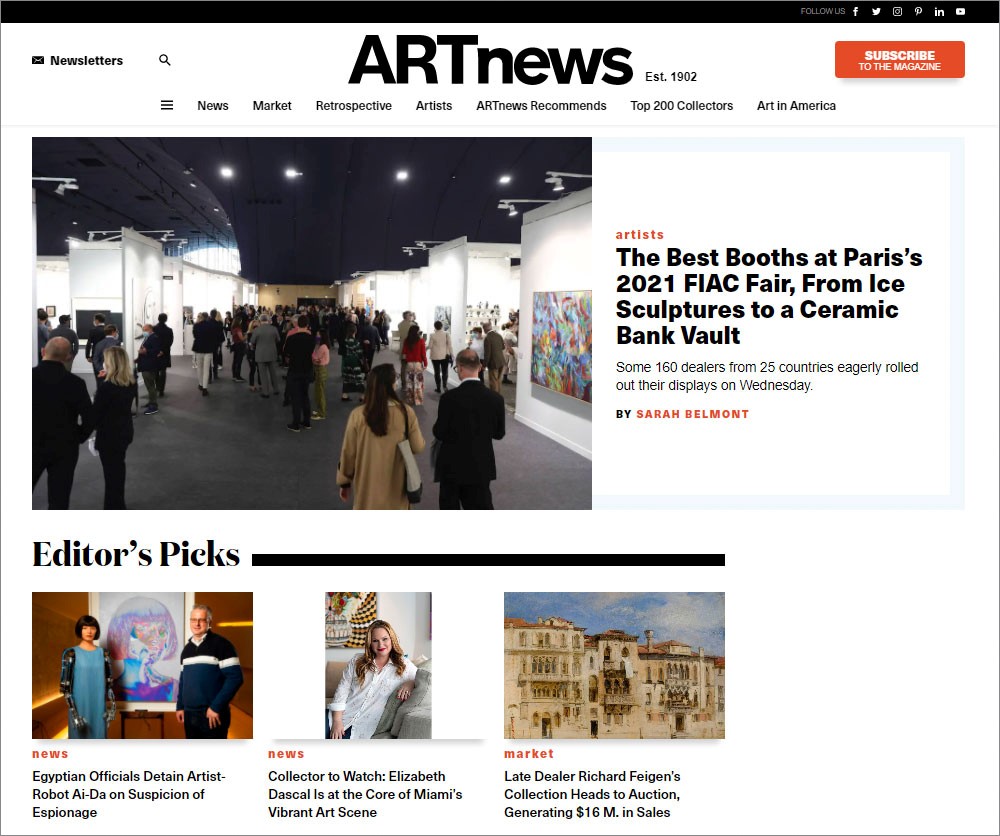
- What is the goal of my website?
For an eCommerce store, the goal might be to maximize sales. But for an NGO, the goal would be to increase awareness and get more donations. Students, artists, or freelancers might want their website to act as their portfolio.
- Who is my target audience?
- How many pages should my website have?
You could have a single-page website with infinite scroll. Or a multi-page website with a definite page hierarchy.
- How much traffic is my website likely to receive immediately after launch? Also factor in expected traffic after a few days, weeks, months, or years?
Answers to these questions will help you find out which website builders do and don’t meet your requirements. This helps you narrow down your options and make a better thought-out choice.
Note: Some website builders are built specifically for certain niches, like healthcare, fintech, EduTech, or more. Others are generic website builders that can be used to create websites for any industry vertical. Based on your preference and availability you can either go with generic or industry-specific features.
Step 2: Find out how you want your website builder to be
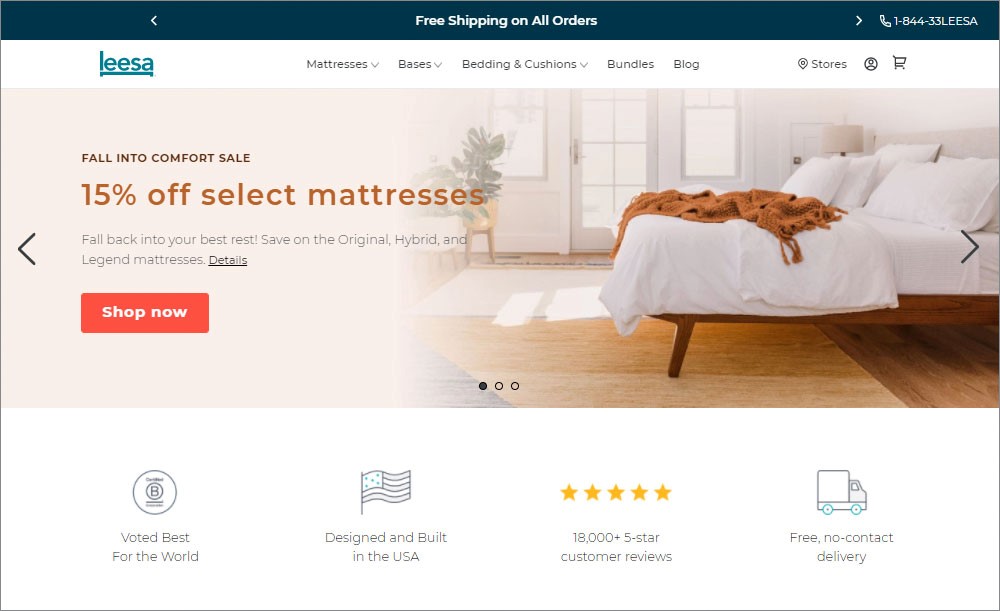
Ask yourself the following questions to find out what kind of a website builder will meet your needs.
- Ease of Use: Am I willing to navigate a steep learning curve?
- Plugin and themes: Do I need a website that stands out from the crowd or a generic website will do?
- Third-party integrations: Do I need my website to integrate with payment gateways, social media channels, and other tools and software?
- Security needs: Should my website be secure out-of-the-box or will I be able to secure it myself?
- Search engine optimization: Should the website builder help me make my website search engine optimized or can I do it myself?
- E-Commerce: Would I be making sales through my website or do I need just an informational site?
- Mobile accessibility: Will I feel the need to access my website backend through my smartphone? Or will I always have a desktop/laptop for that?
Step 3: Assess your tech and design skills
While choosing a website builder, you should know that you will have to make a tradeoff between ease of use and levels of customization control.
- If you have limited design and tech skills, go with a beginner-friendly website builder. It would be easier to use for you, but the options for customizations would inevitably be limited.
- For those who need more control and flexibility, suitable website builders are likely to be complicated with more features and a steeper learning curve or higher technical/design capability requirement.
Step 4: Outline your budget
- Several open-source website builders are available for free. But they have steeper learning curves.
- Most website builders have an unpaid, basic pan. But the free versions are usually limited in features and often come with ads and don’t allow the use of personal domains.
- A business website builder that allows making sales from your website or offers an array of features is likely to leave a bigger dent in your wallet as compared to basic versions.
In the website builder marketplace, solutions are available at all price points. Your options depend on how loaded your wallet is and how willing you are to part with those money bills.
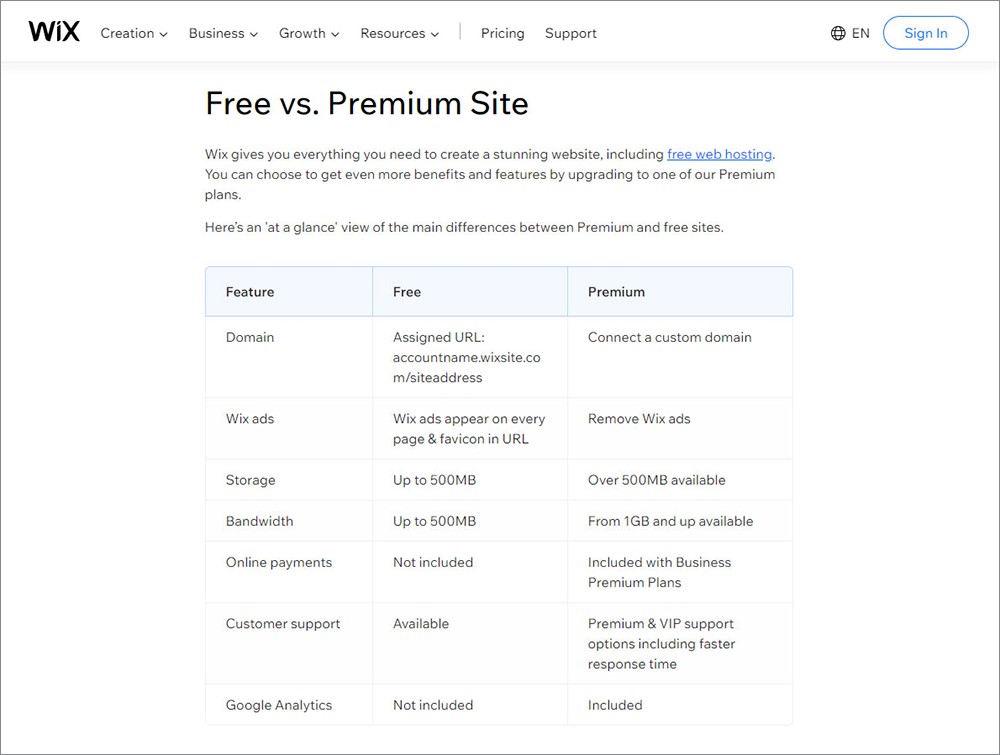
Note: Some website builders have very affordable basic plans but expensive themes and plugins. While others have hefty plans but free themes and plugins available. Make sure you budget for your present and future needs before finalizing a website builder.
Quick Summary
Here is a quick summary of the steps detailed above:
- Using the answers you listed in Step 1, eliminate the website builders that don’t meet your needs.
For example, if you are building a healthcare-related website, you’d need an appointment scheduling mechanism on your website. A website builder that lacks such a feature should be eliminated.
- Based on the answers you list in Step 2, select the website builders that meet your needs.
- Based on your tech and design abilities, as identified in Step 3, shortlist the website builders that sit on the cusp of your abilities and customization control requirements.
- Based on step 4, eliminate the website builders that don’t fit your budget.
Taking the next step
Finalized a website builder based on the aforementioned steps? Now it is time to make your own website and use it to achieve your goals.
Here are a few handy tips to help you get started:
- Read the documentation available about the website to get acquainted with the builder.
- Most website builders offer an introductory tour. This tour shows you where you can find the basic options. It is best to not skip the tour.
- Have questions or some queries? Try finding a solution in the FAQs section before contacting support. This is always quicker and simpler.
- Check out the communities for your website builder on Reddit, Quora, or other platforms for advice, problem solution, and suggestions.
- Don’t forget to take free trials before financially committing to a website builder. Also, if the website builder offers a basic version for free, take the website builder for a test drive with the free plan.
Get, set, and create your own website today.
Leave a Reply