![]()
Here is the Step-by-Step guide to install Blackmart on your Android device. If you want to Download the Blackmart Apk, you can download it from the link below.
Blackmart Alpha Installation Process
Step 1: The very first step is to go to Settings>Security on your Android device and enable the ‘Install from Unknown Source’ option. If you are using Android 8.0+ devices, you need to grant the permission of the browsers that you used to download Blackmart.
Step 2: Go to your ‘Downloads’ folder with your devices file manager and search for Blackmart.apk file.
Step 3: When you find the file, just click on it to install.
Step 4: Click ‘Install’ to install it on your Android device.
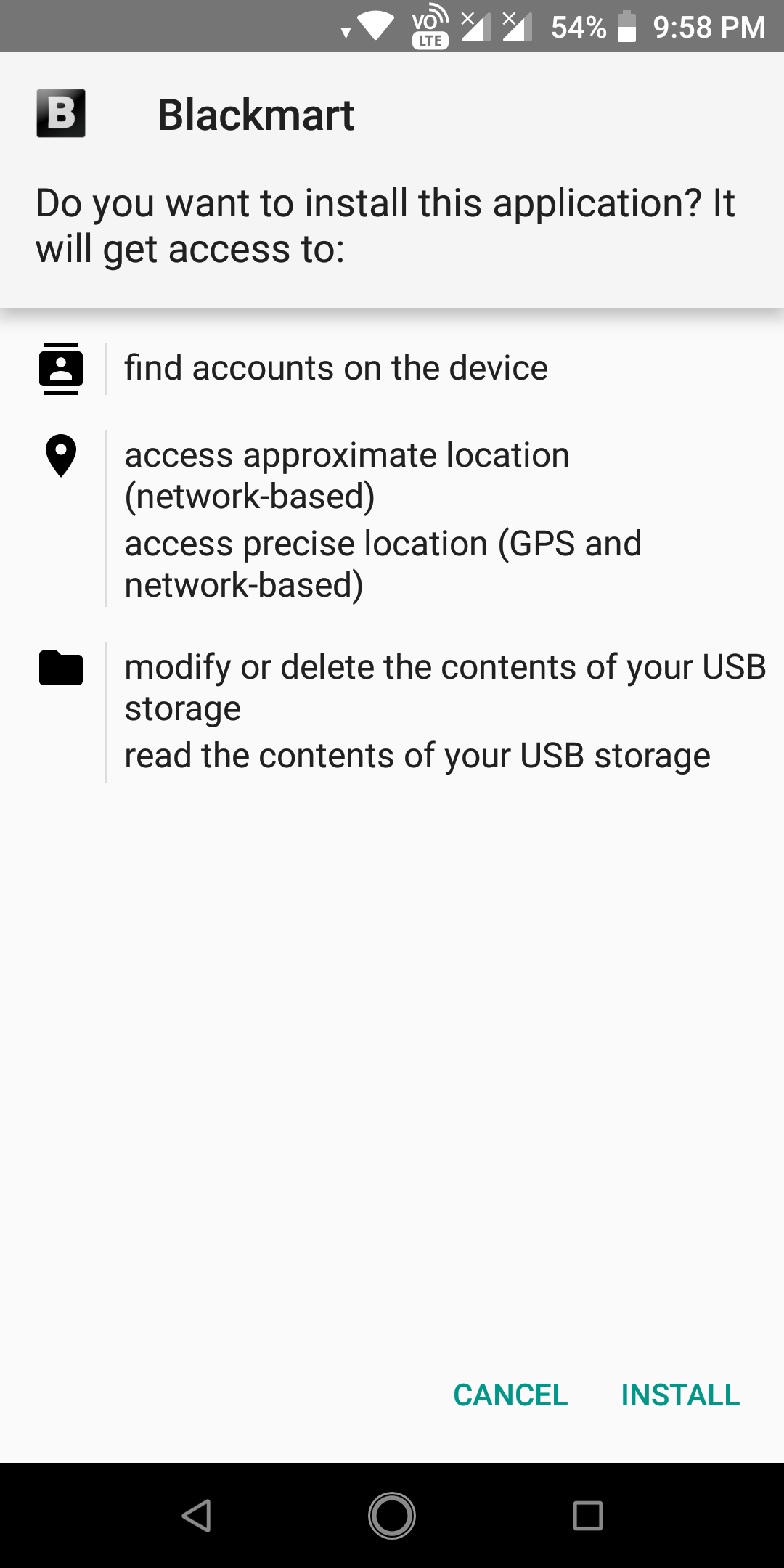
Step 5: It’ll take a couple of seconds to install. Just wait until the installation process finishes.
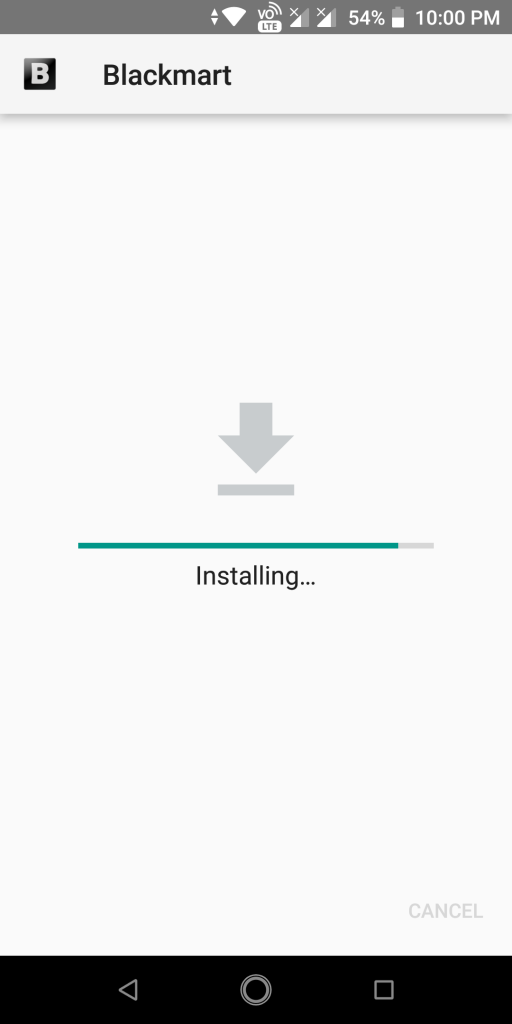
Step 6: After finishing the Installation Process, you can open the app from your app drawer.
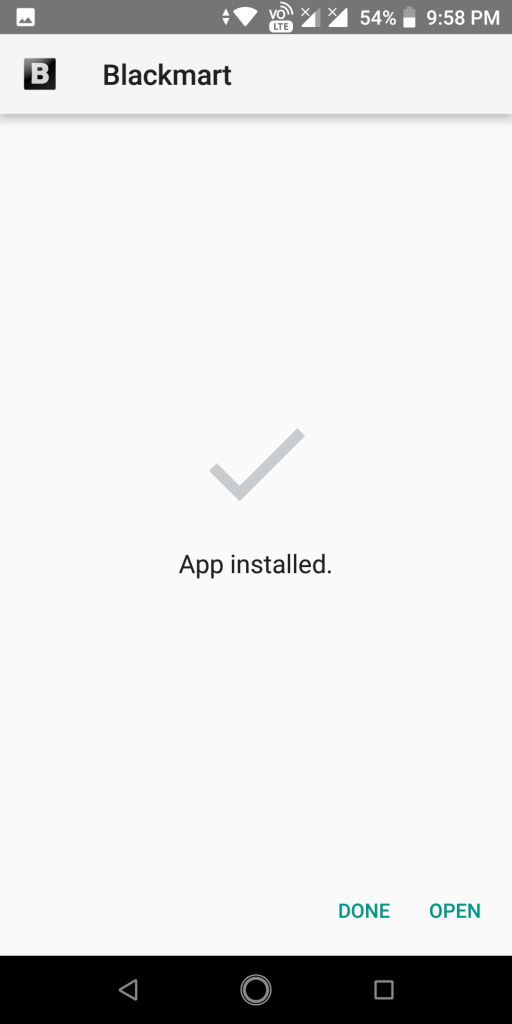
Thank you