Today, the risk from the physical world outstrips the internet. Online bullying, abuse, and even prejudice can take many different forms. Our kids are finding inappropriate stuff far more frequently because of instant internet access. While physically protecting children may be simple, the digital world presents multiple unique challenges. The number of the settings or the medium, it is our responsibility as parents to make sure our kids are safe. For this reason, parental control programs like KidsGuard Pro are so important in today’s society. This article below will emphasize, how KidsGuard Pro cell phone tracker can protect your kid’s physical and digital presence.
The simplicity of installation is one of KidsGuard Pro’s best advantages. Even if the parent is not extremely tech-savvy, it only takes five minutes to have a fully installed app that enables them to track someone’s phone with KidsGuard Pro right away. A sizable number of capabilities are included in KidsGuard Pro, such as the ability to search texts, address books, social media, emails, and instant messaging apps. Parents who are worried about their child’s safety can use the GPS mapping tool to track their child’s whereabouts. The spy app is also compatible with iOS and Android devices.
Table of Contents
Features of the Ideal Tracking Application
- With the KidsGuard Pro monitoring feature, users may view the target device’s location at any moment via GPS tracking.
- Users can take it a step further with the geofencing feature and define secure areas on a map that the target device can access. Users are notified if the device leaves the locations that have been marked beforehand.
- The call logs of the target device are simple for users to view. This covers both incoming and outgoing calls as well as the call’s length and time.
- Users have the option of viewing a list of all the apps installed on the device, which is a crucial feature for parents who want to prevent their children from downloading improper or unsuitable apps.
- With the help of this program, users can effortlessly keep track of the texts the target device sends and receives as well as who it is texting.
- Social media use may be easily monitored by parents. They can also monitor data from well-known social media platforms like Facebook, WhatsApp, Tinder, and others.
- Finally, the program makes it simple for users to retrieve web surfing history on the target device. Users can easily ban any potentially problematic web pages by viewing the ones the device has lately visited.
Tracking Exact Location with just Phone Number
There are a lot of efficient ways to locate someone using their cell phone number. Users have two options: use KidsGuard Pro or put phone number tracker software on the device.
1. The Native Phone Locator
Using native tracking software on the computer or mobile device is the simplest method. Some of these tools are not only readily available and practical, but some of them are also free. Device locator apps that are native to Android and iOS devices are available in case the phone is misplaced or stolen. However, users can also use them to find out where their near family members are.
2. ‘Find My Device’ (For Android Devices)
Users can remotely trace an Android phone using Find My Device. It is a feature of Google Play Protect made to guard their phone against nefarious programs and unwelcome intrusion.
Process to track Android smartphones with the ‘Find My Device’ application:
- From Google Play Store, search for “Find My Device” application and install it.
- Sign in to ‘Find My Device’ with the preferred Google account.
- Give location access to the app. Ensure the phone has an internet connection.
Finally, the phone can be tracked with extra features, such as locking and deleting the phone’s data remotely.
3. ‘Find My iPhone’ (For iOS Devices)
The functionality of Find My iPhone and Find My Device is the same. It doesn’t function on Android, however, it works flawlessly for iPhone users. As long as a phone is online, its position may be tracked, and its data can even be locked and erased.
The only distinction is that iOS already includes the Find my iPhone feature, so users don’t need to get it from the App Store.
Procedure to activate the app:
- From the settings, tap on user’s name and Apple ID above.
- Click Find My.
- Choose Find My iPhone and switch to activate.
4. Use Spyera
As the name suggests, Spyera is a phone number tracker that allows users to track down someone’s position using their cell phone number. It enables you to keep an eye on someone’s phone activity from a distance or protect children’s gadgets from any inappropriate online behavior. Likewise, it works with Mac OS, Windows PC, Android, iPhone, and iPad.
Process to use Spyera:
- Buy an app license from its official site.
- Install the app on the target phone.
- Open the Spyera web panel and track the target phone’s location.
5. IMEI Tracker
Everyone may do IMEI tracking, which is hassle-free and practical. International Mobile Station Equipment Identity is what IMEI stands for. Users may accomplish a lot with its special 15-digit number as well. One of them is locating a stolen or misplaced phone.
Locating a Phone with IMEI:
Choice 1: The phone can be tracked by the mobile company. Giving them the IMEI and letting them handle the remaining part is all that is required. On the basis of the company’s advice, users could wait a few days or even hours.
Choice 2: A browser can be used to access a IMEI tracker (web-based) or download the app from the Apple App Store or Google Play Store.
How to Set up the KidsGuard Pro App on Android and iOS Devices?
Before we get started, it’s crucial to understand that installing KidsGuard Pro on Android and iOS devices will differ slightly from one another. With that said, let’s briefly go over how to install and use the app in the sections below.
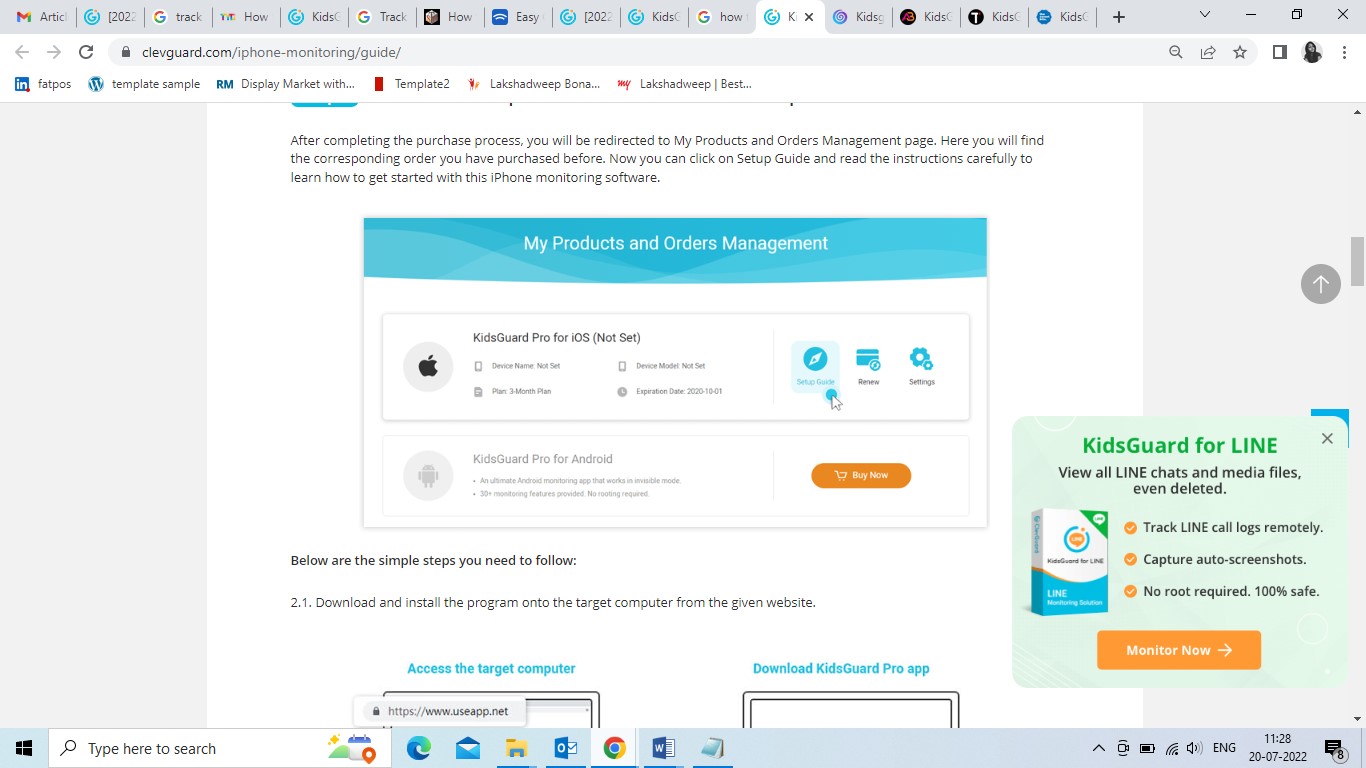
a) Install the KidsGuard Pro app on the target’s phone to get started. Users must open any browser and type www.clevguard.net into the address bar to accomplish this. Then, a slider option with the text “Slide right to download” will appear on the screen. Users may download the app by just right slide.
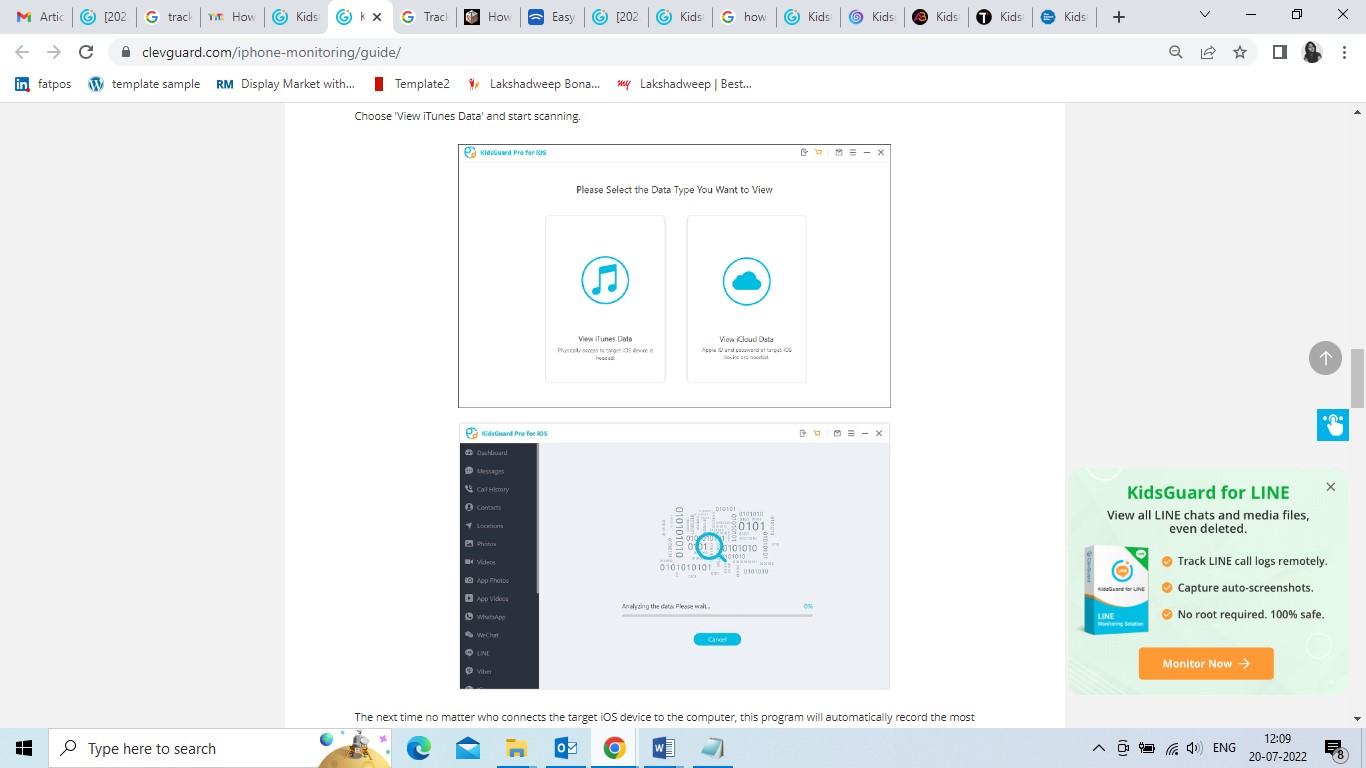
b) Install the app on preferred device and launch.
c) After downloading and launching the software, users must click the Agree button to acknowledge the ClevGuard End User License Agreement.
d) Users must create an account with KidsGuard Pro. To continue, enter the appropriate information in the blanks provided.
e) Users must touch “Allow” to grant KidsGuard Pro access to their media after signing up.
f) After that, users will be asked to enter the target individual’s name, age and click on ‘Next’.
g) Then, KidsGuard Pro has to be given a few permissions. Users must then turn off Play Protect and enable the following: app supervision, notification access, use access, administrator access, messages access, screen capture, contact access, location access, call log access, and calendar access.
h) After giving the app permission to use your location, click Start Monitoring to start tracking.
![]()
i) The assumption is that customers have installed KidsGuard Pro successfully if the aforementioned procedures are carefully followed. After that, users can easily remotely monitor the child’s mobile device using their KidsGuard Pro account.
Final Lines:
One of the best spying applications that are easily accessible is KidsGuard Pro. It is a feature-rich program with a fantastic user experience that is simple to install, as was previously said. It’s simple to use the app to locate your loved ones. Users can do it by adhering to the above-mentioned methods. In conclusion, the KidsGuard Pro software is a spy program that merits consideration.
Leave a Reply